

Life is too short to spend a long time in line
Shopping can be fun. Waiting in the check-out line? Not so much. Fortunately, HHSB knows how to fast-track the process. By linking one of our debit cards to your mobile device, you can pay for purchases with a tap or swipe and then quickly move on to other, more exciting things.

- Works with most Apple, Samsung, & Android smartphones and smart watches
- Digital transactions are now possible at millions of stores, restaurants and entertainment venues worldwide
- Transactions are secure because card and account info are never shared with the merchant
- All transactions are recorded and can be reviewed in HHSB Digital Banking
Apple Pay FAQs
Now you can safely and easily pay for purchases from an Apple mobile device at participating merchants with your Hoosier Heartland State Bank debit card. After you’ve added your HHSB debit card to your Apple Pay Wallet, just hold your eligible Apple device above a participating Apple Pay payment terminal instead of swiping your card to complete your purchase. Your fingerprint verifies your identity and your actual sixteen-digit debit card number is never stored on your phone or transmitted to the merchant.
Do I need a new HHSB debit card?
Your existing Hoosier Heartland State Bank MasterCard debit cards are fully supported, so you do not need a new card to use Apple Pay. HHSB Health Savings Account debit cards, ATM cards, personal credit cards, and business credit cards are not eligible for Apple Pay.
How do I set up my HHSB debit card with Apple Pay?
To add your HHSB debit card to Apple Pay, follow the instructions on this page.
For adding your card to other devices, visit this page.
How does it work?
You can use Apple Pay in stores, within apps, and on websites in Safari. To complete a payment at a merchant, hold your device over the Apple Pay supported payment terminal and accept the charge with your fingerprint or passcode. A vibration and sound lets you know the purchase was successful.
In stores, look for one of these symbols at checkout. If you can’t use Apple Pay at a store that displays one of these symbols, let us know.

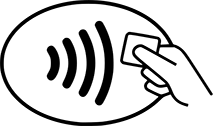
Will my device work?
Check the compatibility settings on this page.
How secure is Apple Pay?
Apple Pay is safer than using a traditional credit or debit card. Every transaction on your iPhone or iPad requires you to authenticate with Touch ID or your passcode. Your Apple Watch is protected by the passcode that only you know, and your passcode is required every time you put on your Apple Watch. Your card number and identity aren’t shared with the merchant, and your actual card numbers aren’t stored on your device or on Apple servers. When you pay in stores, neither Apple nor your device sends your actual credit or debit card numbers to merchants. When you pay within apps and websites in Safari, the merchant will only receive information like name, email address, billing and shipping addresses that you authorize to share to fulfill your order. Apple Pay retains anonymous transaction information such as approximate purchase amount. This information can’t be tied back to you and never includes what you're buying. Apps that use Apple Pay must have a privacy policy that you can view, which governs the use of your data.
What if my iPhone, iPad, Apple Watch, or Mac is lost or stolen?
With Apple Pay, you authorize each purchase with Touch ID or your passcode. And every time you put on your Apple Watch, you need to enter your passcode to access it. These features help prevent other people from using Apple Pay on your iPhone, iPad, Apple Watch, or Mac.
You can go to this page or use the Find My iPhone app to suspend or permanently remove the ability to pay from that device with Apple Pay. Your cards will be suspended or removed from Apple Pay even if your device is offline and not connected to a cellular or Wi-Fi network. You can also call HHSB Customer Service at 765-364-0784 to suspend or remove your cards from Apple Pay.
Can I continue to use my plastic debit card if I suspend or remove my card in Wallet?
When you suspend or remove your cards in Wallet, your device-specific Device Account Number is suspended or removed. You can continue to use your plastic debit card.
To learn more or if you need help with setup, contact the HHSB Customer Service Team at 765-364-0784.
Google Pay FAQs
Now you can safely and easily pay for purchases from an Android mobile device that supports Google Pay at participating merchants with your Hoosier Heartland State Bank debit card. After you’ve added your HHSB debit card to your Google Pay Wallet, just hold your eligible Android device above a participating payment terminal instead of swiping your card to complete your purchase. Your fingerprint or Google Pay PIN verifies your identity and your actual sixteen-digit debit card number is never stored by the merchant.
Do I need a new HHSB debit card?
Your existing Hoosier Heartland State Bank MasterCard debit cards are fully supported, so you do not need a new card to use Google Pay. HHSB Health Savings Account debit cards, ATM cards, personal credit cards, and business credit cards are not eligible for Android Pay.
How do I set up my HHSB debit card with Google Pay?
To add a card on your Android phone: Open the Android Pay app.
If you have multiple Google Accounts in Google Pay: At the top left of the app, touch your name, then choose the account you want to add a card to.
At the bottom right, tap +.
Tap Add a credit or debit card.
Use the camera to capture your card info or enter it yourself.
If you’re asked to verify your card, follow the instructions provided.
Use the camera to capture your card info or enter it yourself.
If you’re asked to verify your card, follow the instructions provided.
Note: After you add a card, you might see a small temporary charge on your account. It won’t affect your balance and will disappear soon after.
How does it work?
You can use Google Pay in stores, within apps, and on websites. To complete a payment at a merchant, hold your device over the participating payment terminal and accept the charge with your fingerprint or passcode. A vibration and sound lets you know the purchase was successful.
In stores, look for one of these symbols at checkout.
In stores, look for one of these symbols at checkout.

Will my device work?
If you have Google Pay in your list of apps, your device should work. If you do not see Google Pay in your list of installed apps, you can visit the Google Play store and search for Google Pay. This page will tell you if your device is compatible.
How secure is Google Pay?
Google Pay is safer than using a traditional credit or debit card. Every transaction on your Android phone requires you to authenticate with your fingerprint or your Google Pay PIN. Your actual card numbers aren’t stored on your device or on Google’s servers. When you pay in stores, neither Google nor your device sends your actual credit or debit card numbers to merchants. Google retains anonymous transaction information such as approximate purchase amount. This information can’t be tied back to you and never includes what you're buying. Apps that use Google Pay must have a privacy policy that you can view, which governs the use of your data.
What if my Android device is stolen?
With Android Pay, you authorize each purchase with fingerprint or PIN. This feature helps to prevent other people from using Google Pay on your device.
You can go to this page to find, lock or erase a lost Android device. You can also call HHSB Customer Service at 765-364-0784 to suspend or remove your cards from Android Pay.
You can go to this page to find, lock or erase a lost Android device. You can also call HHSB Customer Service at 765-364-0784 to suspend or remove your cards from Android Pay.
Can I continue to use my plastic debit card if I suspend or remove my card in Google Pay?
When you suspend or remove your cards in Google Pay, your device-specific Device Account Number is suspended or removed. You can continue to use your plastic debit card.
To learn more or if you need help with setup, contact the HHSB Customer Service Team at 765-364-0784 or stop by any branch to see us in person.
Samsung Pay FAQs
Now you can safely and easily pay for purchases from a Samsung mobile device at participating merchants with your Hoosier Heartland State Bank debit card. After you’ve added your HHSB debit card to your Samsung Pay Wallet, just hold your eligible Samsung device above a participating payment terminal instead of swiping your card to complete your purchase. Your fingerprint or Samsung Pay PIN verifies your identity and your actual sixteen-digit debit card number is never stored by the merchant.
Do I need a new HHSB debit card?
Your existing Hoosier Heartland State Bank MasterCard debit cards are fully supported, so you do not need a new card to use Samsung Pay. HHSB Health Savings Account debit cards, ATM cards, personal credit cards, and business credit cards are not eligible for Samsung Pay.
How do I set up my HHSB debit card with Samsung Pay?
To add a card on your Samsung phone:
- Navigate to and touch Apps > Samsung Pay
- Touch ADD
- Touch Add a credit card or debit card.
- Align your card inside the frame. Samsung Pay will automatically detect the card number and expiration date.
- Enter any remaining required information. Then touch NEXT
- Review the Terms of Service. Then, touch AGREE TO ALL
- Follow the instructions to verify your identity.
- Enter your signature and then touch SAVE
- To complete the process, touch DONE.
Note: After you add a card, you might see a small temporary charge on your account. It won’t affect your balance and will disappear soon after.
How does it work?
You can use Samsung Pay in stores, within apps, and on websites. To complete a payment at a merchant, hold your device over the participating payment terminal and accept the charge with your fingerprint or passcode. A vibration and sound lets you know the purchase was successful.
In stores, look for one of these symbols at checkout.


Will my device work?
Samsung Pay comes pre-installed on newer compatible Samsung devices. If you have Samsung Pay in your list of apps, your device should work. Some older Samsung Galaxy devices can be upgraded to support Samsung Pay, such as the Note 5, S6, and newer.
How secure is Samsung Pay?
Samsung Pay is safer than using a traditional credit or debit card. Every transaction on your Samsung phone requires you to authenticate with your fingerprint or your Samsung Pay PIN. Your actual card numbers aren’t stored on your device or on Samsung’s servers. When you pay in stores, neither Samsung nor your device sends your actual credit or debit card numbers to merchants. Samsung retains anonymous transaction information such as approximate purchase amount. This information can’t be tied back to you and never includes what you're buying. Apps that use Samsung Pay must have a privacy policy that you can view, which governs the use of your data.
What if my Samsung device is stolen?
With Samsung Pay, you authorize each purchase with fingerprint or PIN. This feature helps to prevent other people from using Samsung Pay on your device.
You can go to this page to suspend or permanently remove the ability to pay from that device with Samsung Pay. You can also call HHSB Customer Service at 765-364-0784 to suspend or remove your cards from Samsung Pay.
Can I continue to use my plastic debit card if I suspend or remove my card in Android Pay?
When you suspend or remove your cards in Samsung Pay, your device-specific Device Account Number is suspended or removed. You can continue to use your plastic debit card.
To learn more or if you need help with setup, contact the HHSB Customer Service Team at 765-364-0784 or stop by any branch to see us in person.
Hoosier Heartland State Bank is a full-service bank with locations throughout West Central Indiana.


